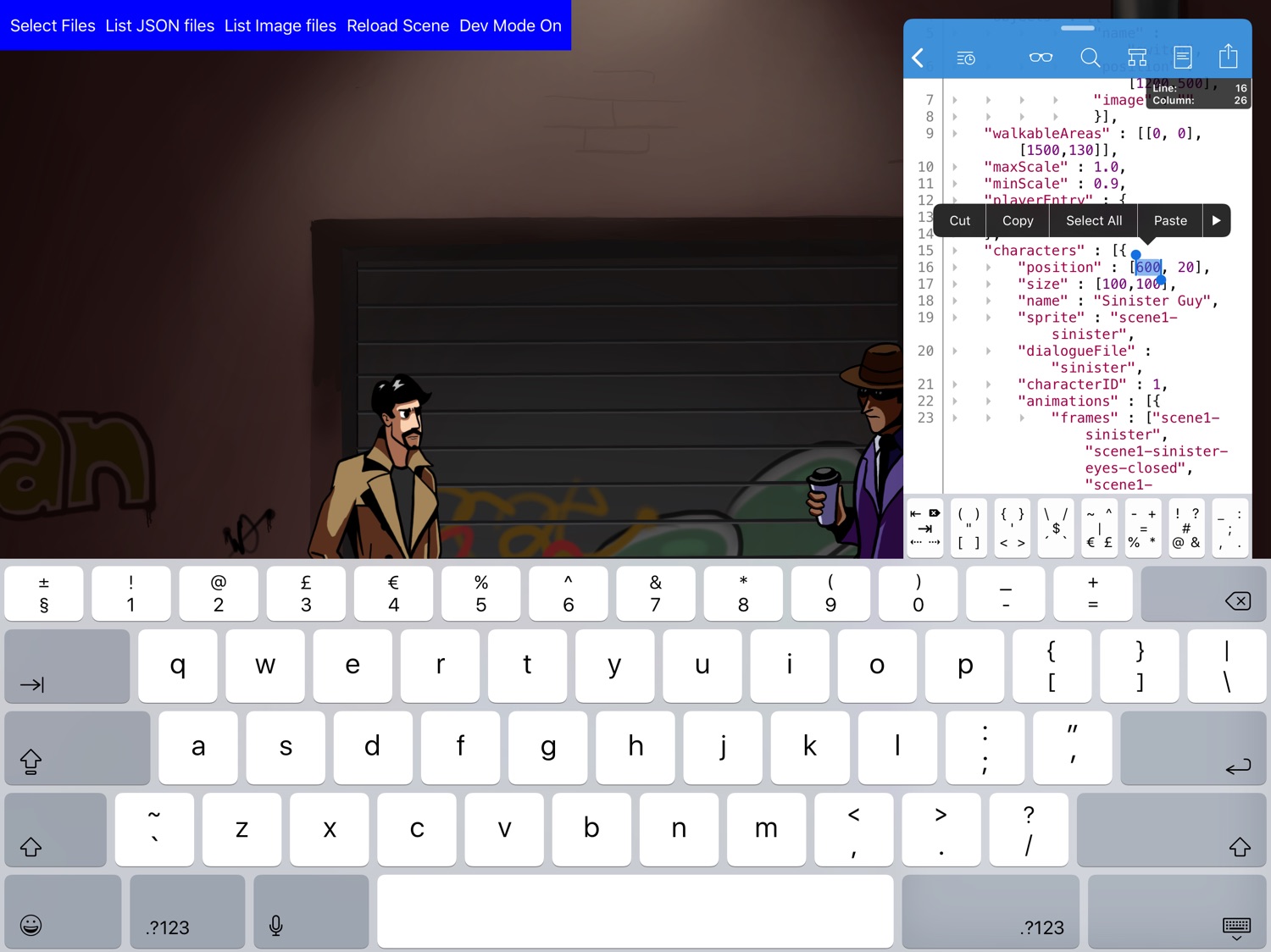Since my last update, we have settled in Lecce, Italy for four weeks and I am back in the saddle and racing that horse as hard as I can towards the bright and glorious sunset that is AdventureKit 1.0.
Tortured metaphors aside, I have made some significant progress in the last two weeks. All of the Development tasks in my roadmap are just about complete which means I can now edit scenes directly on the iPad and have the changes appear in running scenes!
The engine finds all of the data files and assets in the bundle, documents folder, and the engine itself and lists them all out.
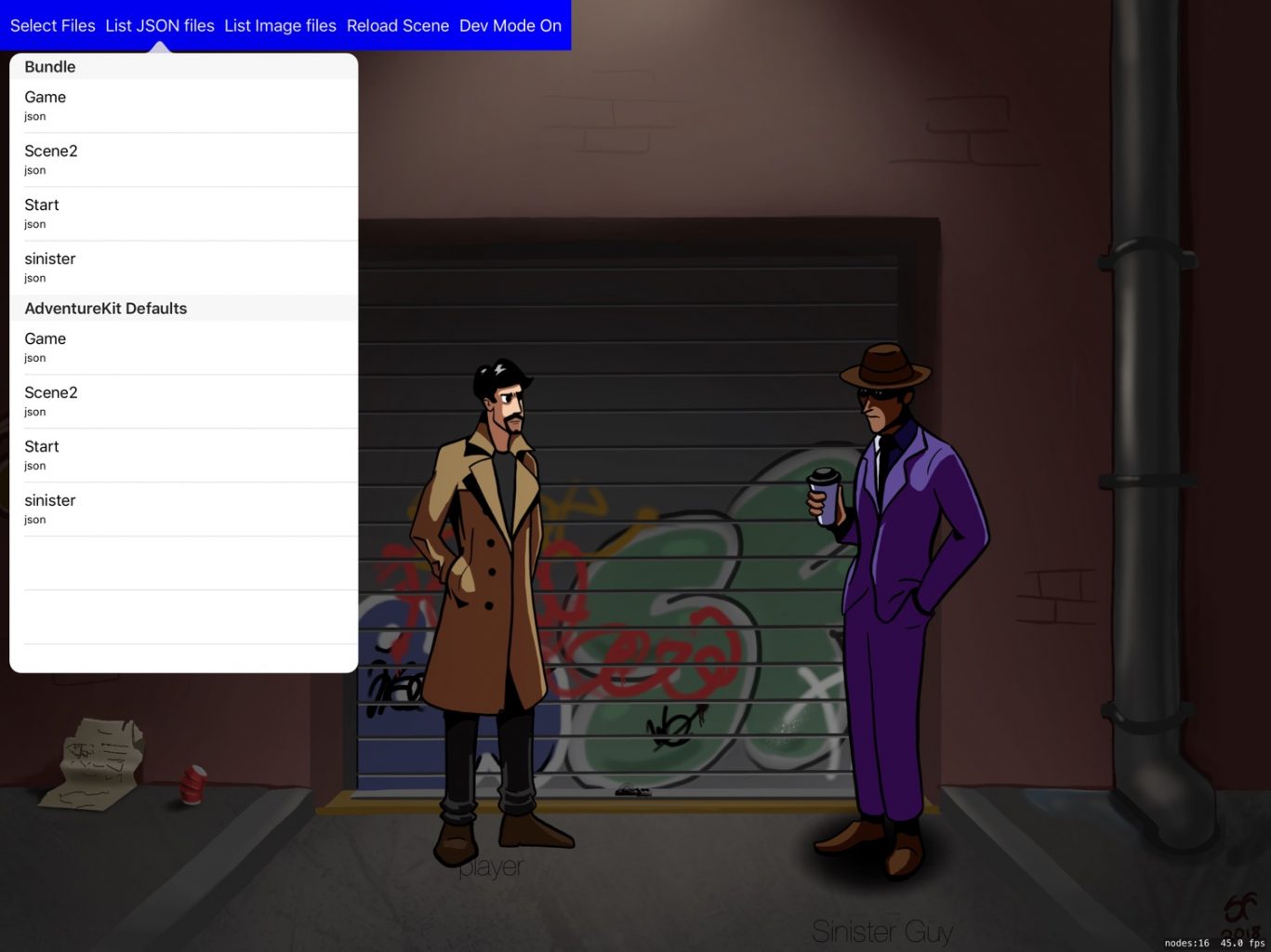
Tapping one of the files allows me to export it, where I can open it up in Textastic or Procreate to make changes.
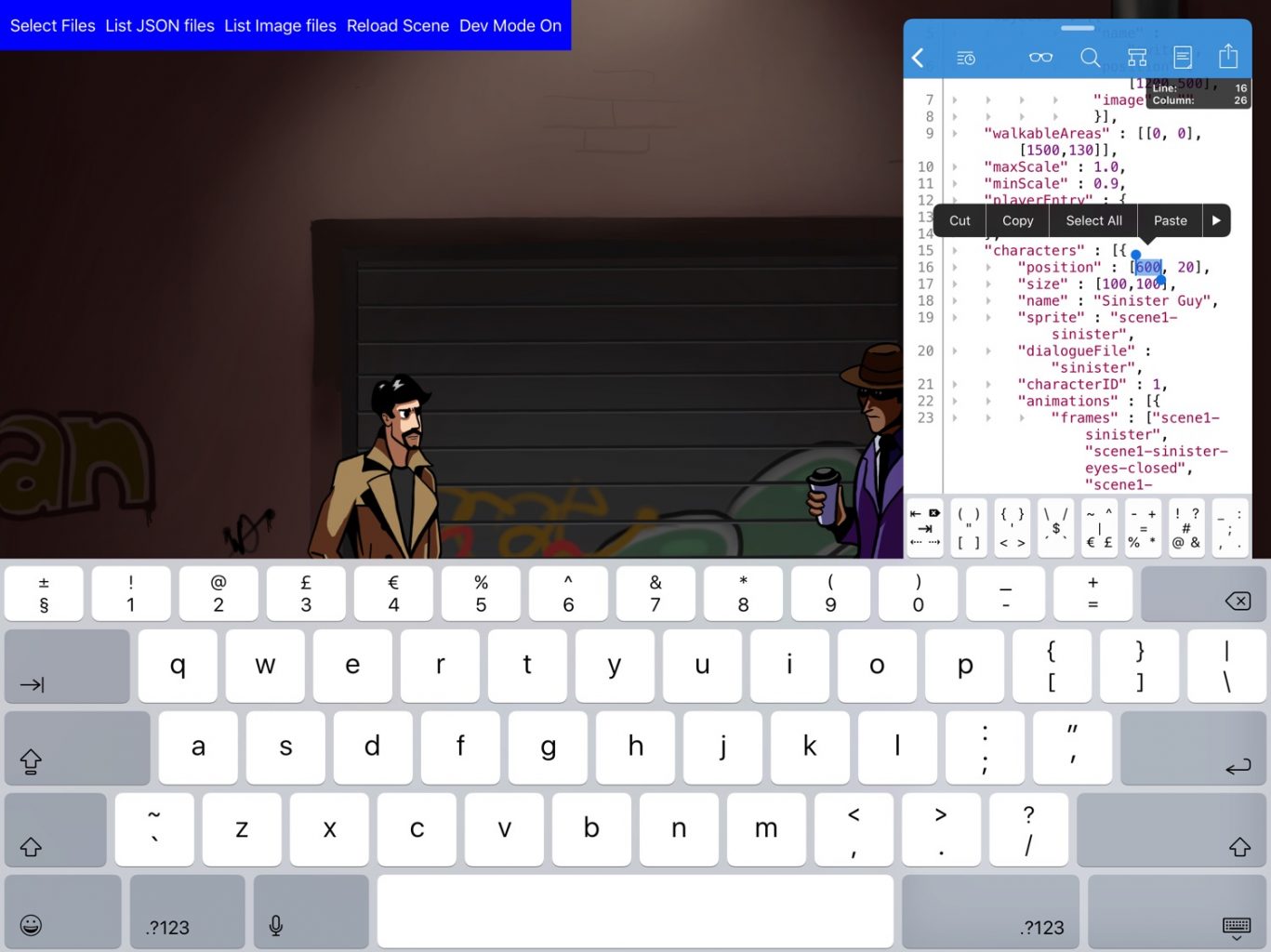
I then save it back to iCloud Drive and import it into the game. Tapping the Reload Scene button in the development bar causes the scene to read from the new file while the game’s running.
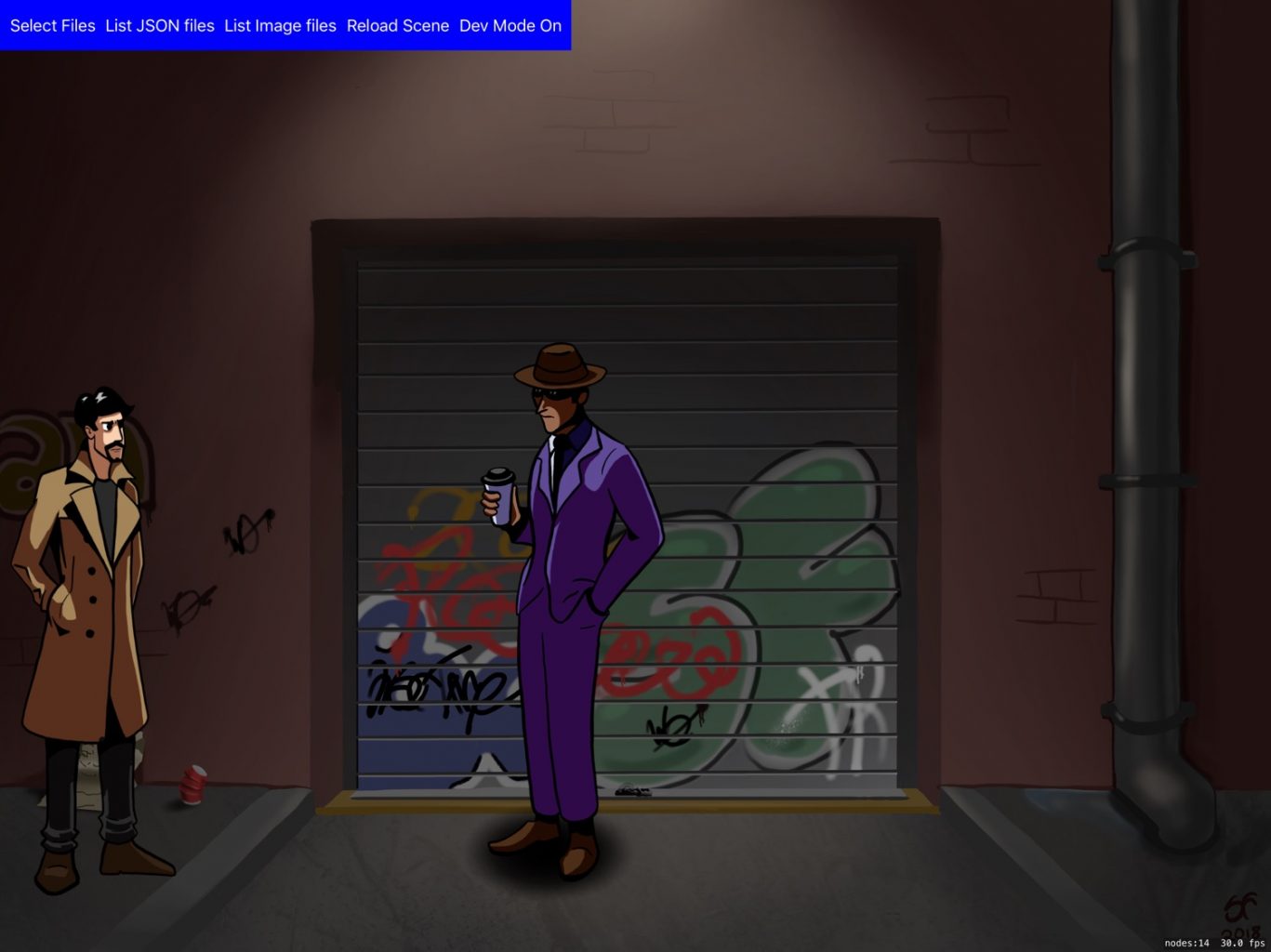
The workflow isn’t as fluid as I’d like. In future versions I want to be able to edit the files in place as exporting to another app, saving, and re-importing is a lot of steps when I just want to make quick adjustments.
But it works and it’s awesome! It’s quicker than editing in Xcode and re-building the app. It’s also incredibly powerful—I can sketch out new scenes in Procreate, lay them out in Textastic, and have them available in-game without restarting, all on my iPad!