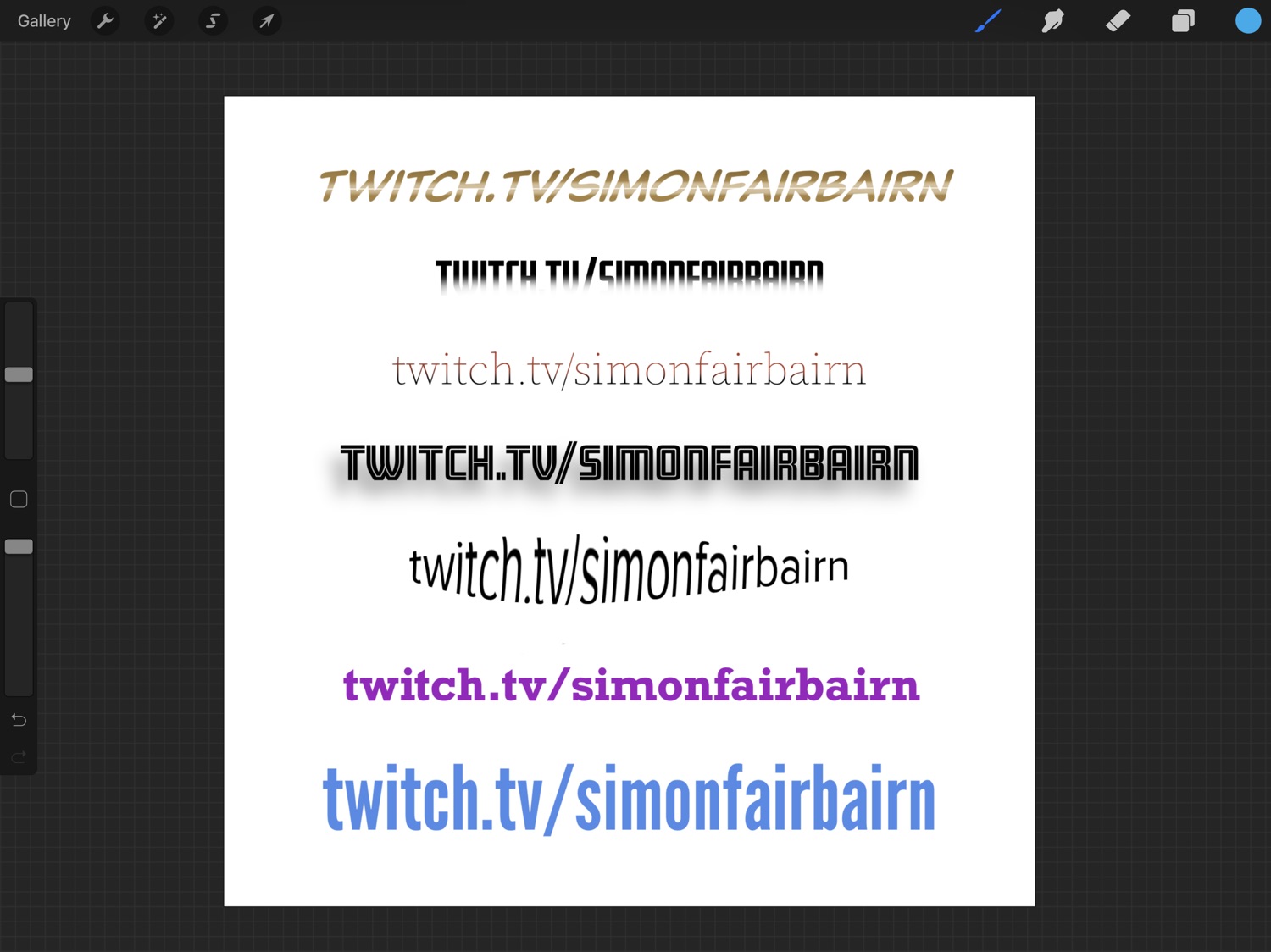I have a subscription to Creative Cloud which includes access to Adobe Fonts (formerly TypeKit). I want to use some of these fonts in Procreate.
Adobe has an app for the iPad called Adobe Comp CC that allows me to use Adobe Fonts when creating mockups of designs.
So far so good. I can create a Comp CC document that’s the same size as the Procreate document, import a copy of the sketch from Procreate as a background image in Comp CC, and position the text over the sketch.
Ideally, once I’d positioned the text, I would then set the background to transparent and make a copy of the text which I could then paste into Procreate.
Unfortunately, there’s no way to export a design from Comp CC in such a way that it has a transparent background.
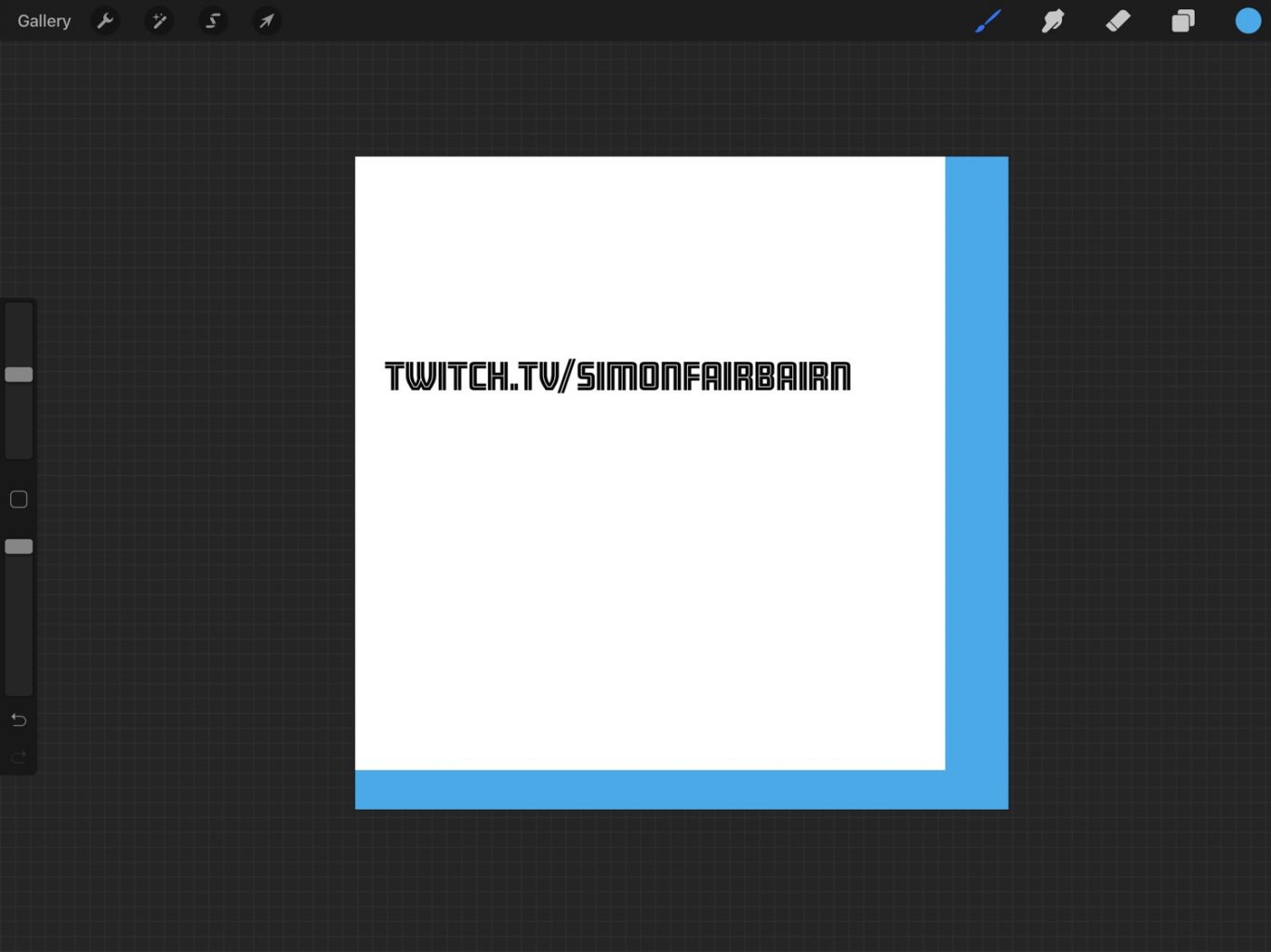
If I just need pure black text, then this isn’t a problem. I can set the layer blending mode to “Multiply” and the white background disappears leaving the black text on top.
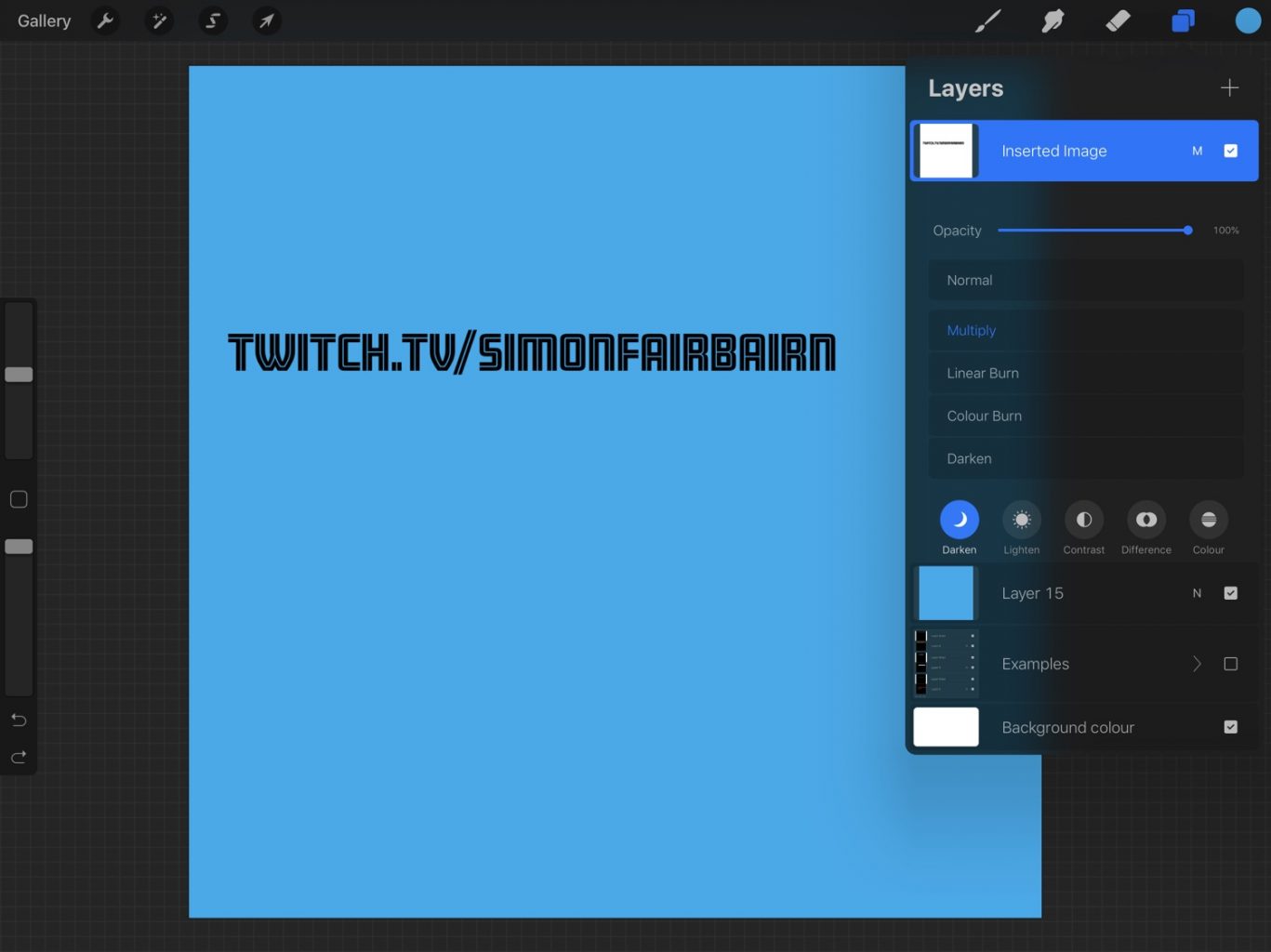
Sometimes I want more control than that.
After a bit of research, I found a method that works (adapted from this post at the Procreate forums).
The Workaround
Load up Comp CC and create a document the same size as the Procreate document. Create a rectangle that fills the entire document and colour it black. Create a new text layer, set the colour to white, select the font, and write out the text. Make sure the text is set to white.
Share this image and hit Copy.
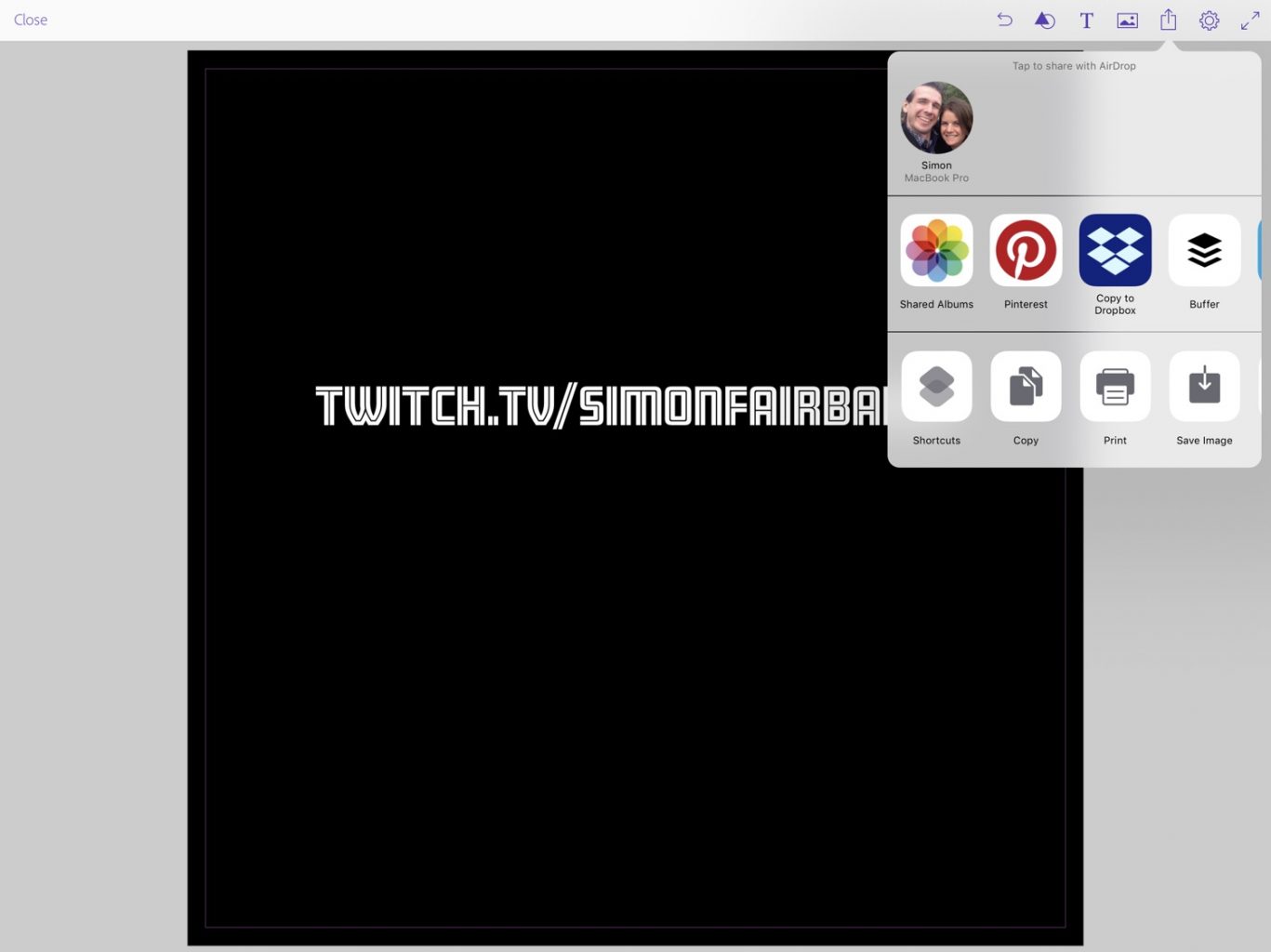
In Procreate, create a new layer and fill it with the desired colour.
Add a layer mask.
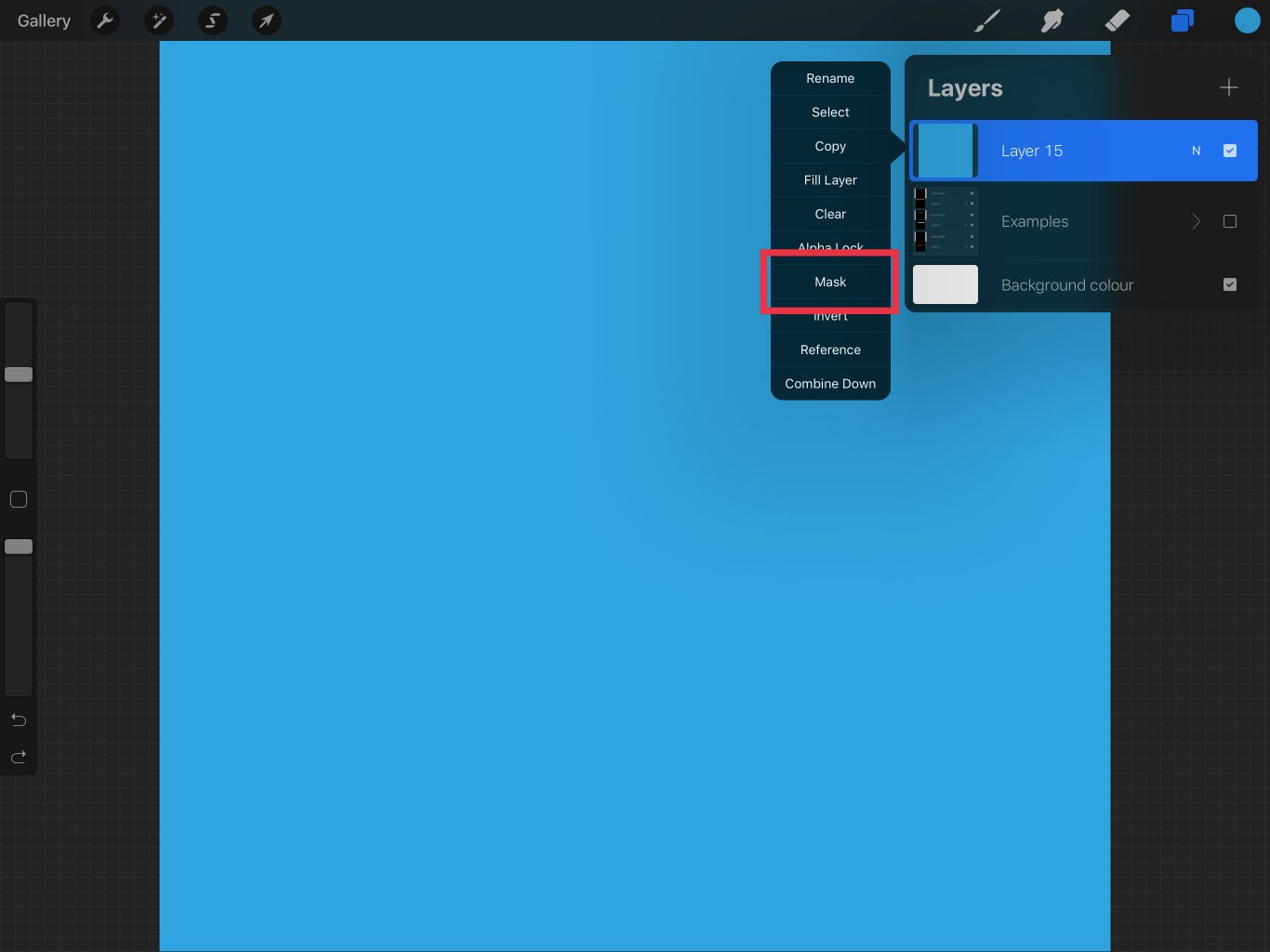
Select this mask.
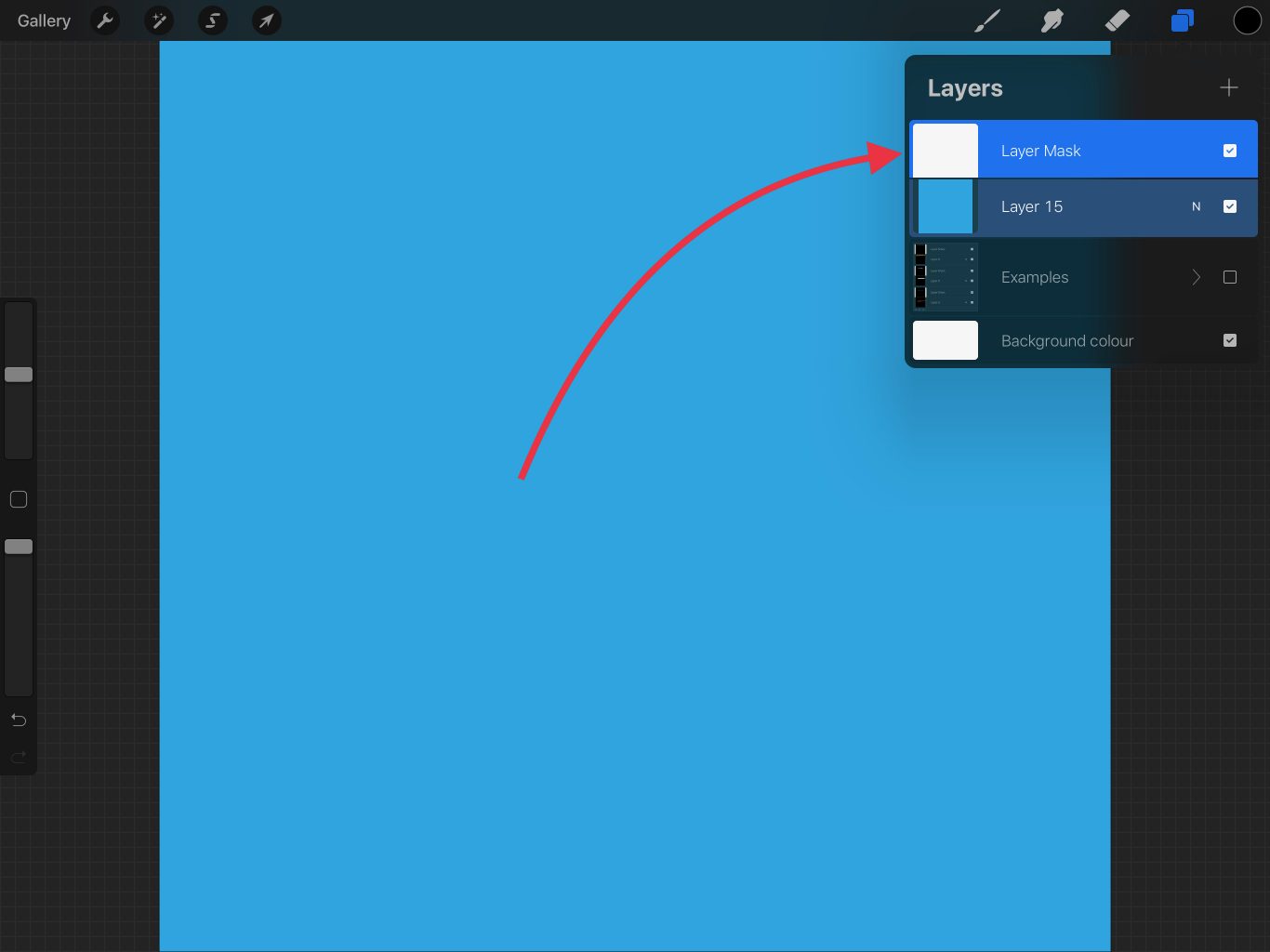
Then three finger swipe up and tap paste.
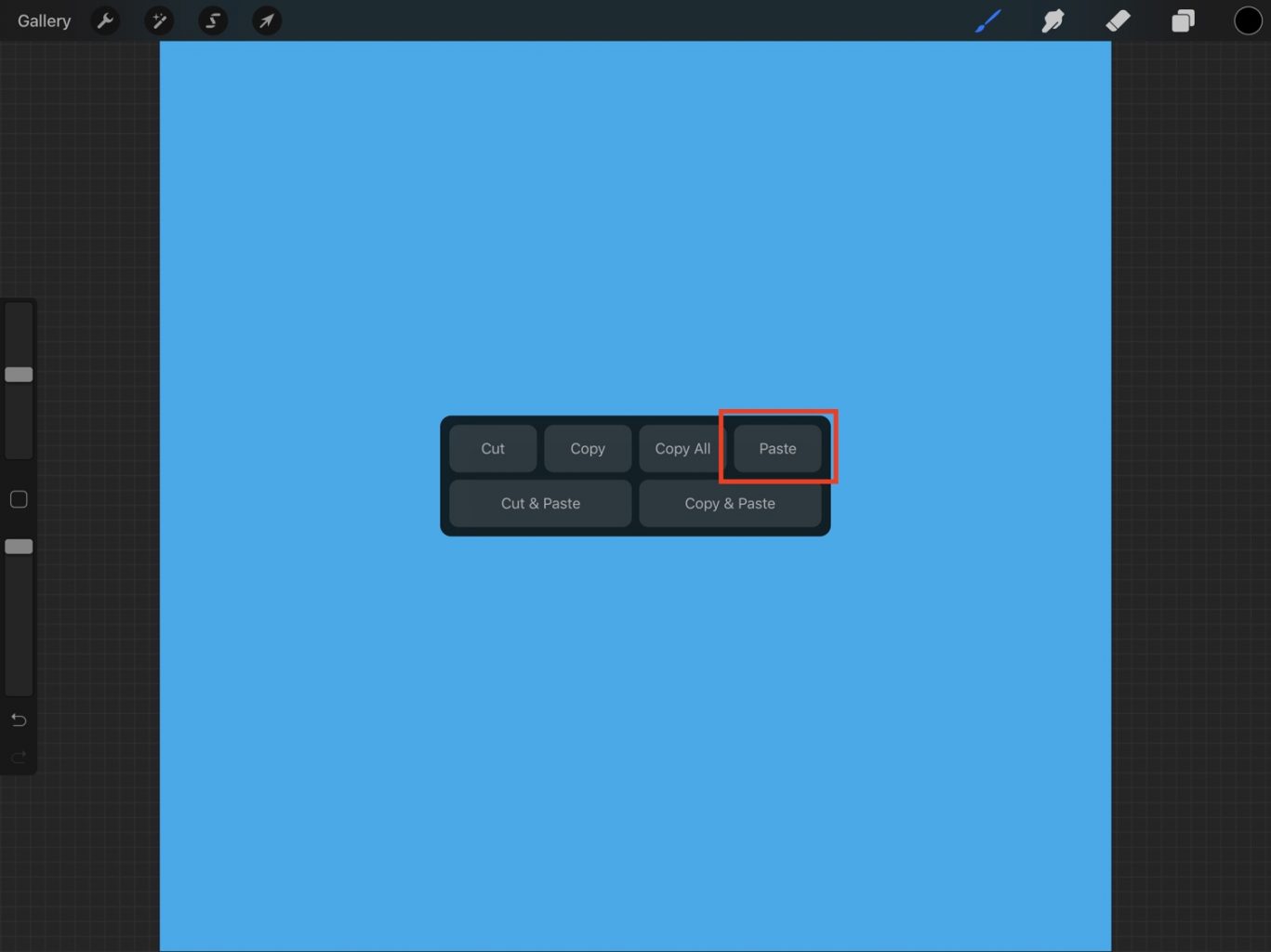
The mask adopts the values of the pasted Comp CC document. The white text shows through the layer underneath while the black background blocks everything else.
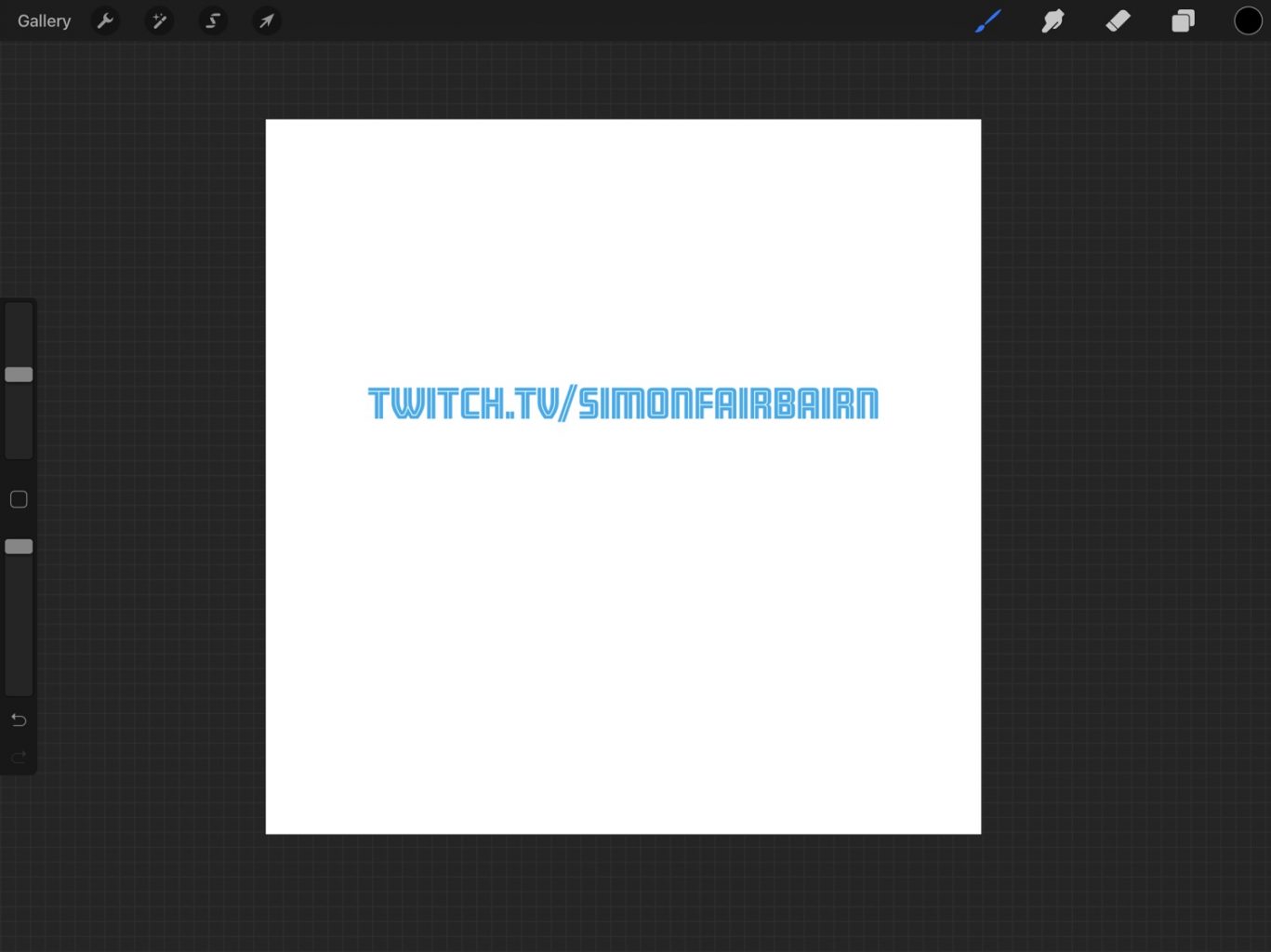
The colour layer now determines what appears under the text mask, which gives me a lot more control over how the text appears:
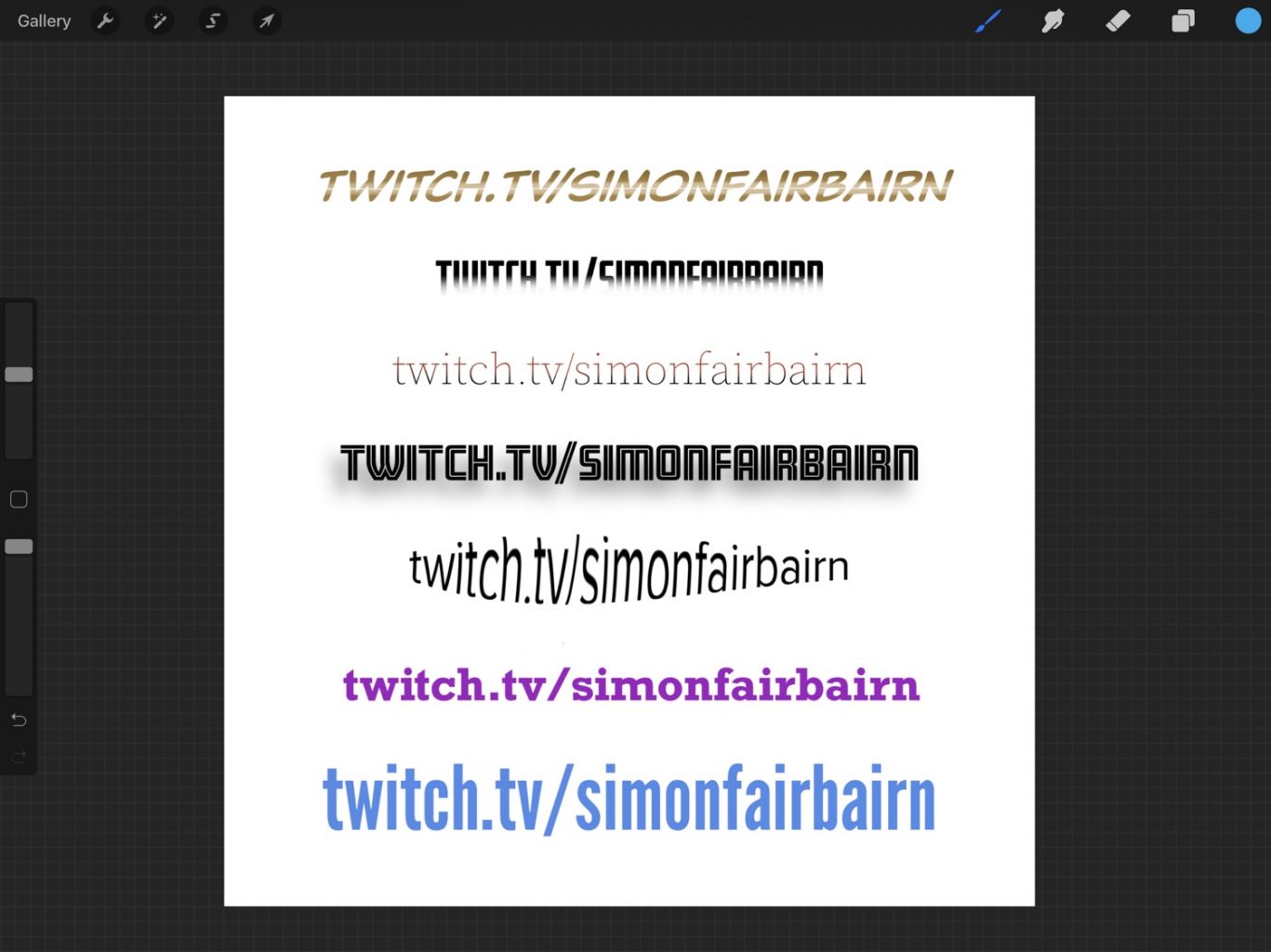
For even more control, I can tap on the layer and tap Merge Mask and it will make the black in the mask layer transparent and clip the layer to the bounds of the text.
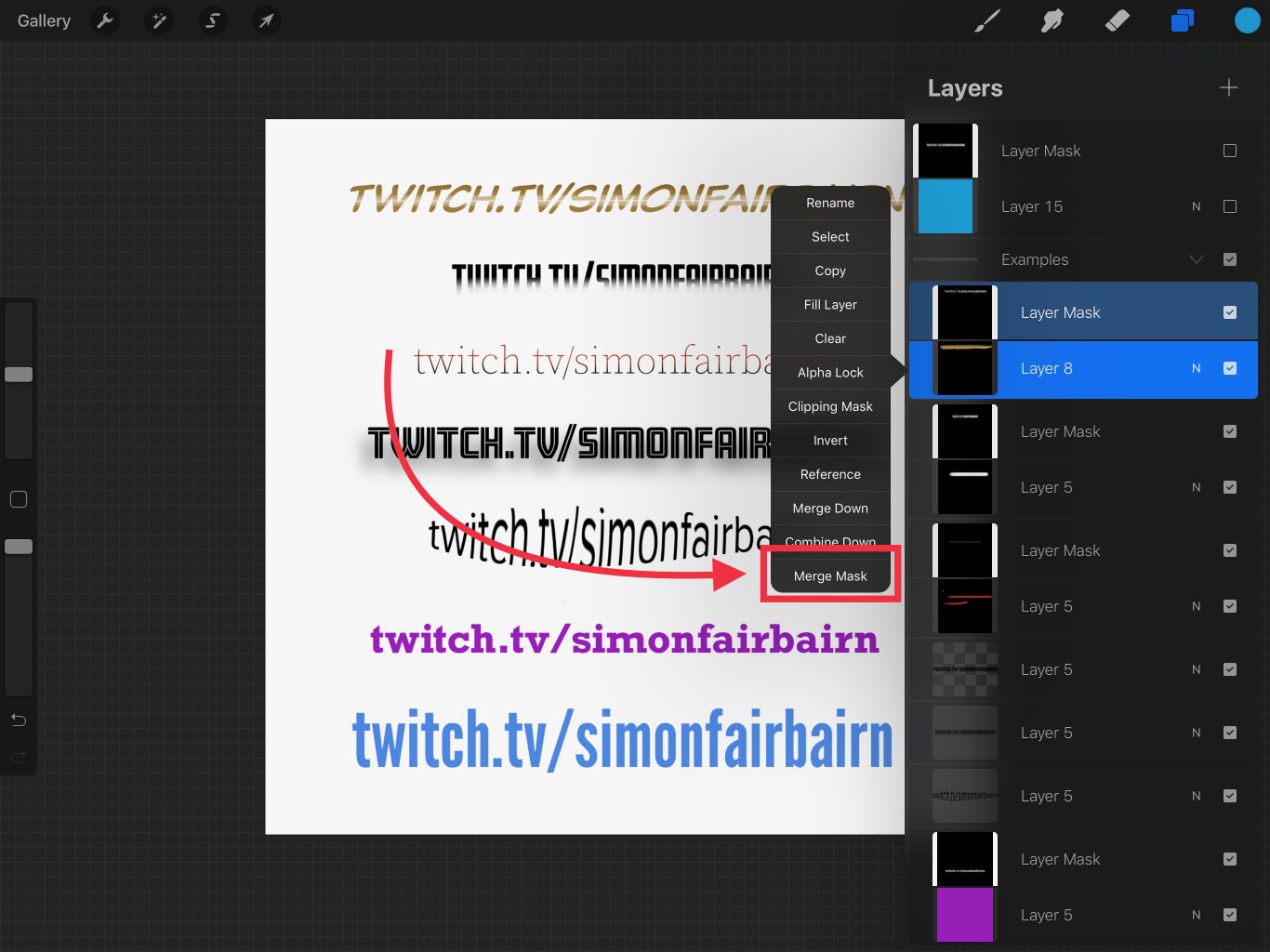
While it’s not as efficient as having full text control within Procreate, switching between the apps to make adjustments is relatively painless. Not only that, but even if Procreate did have full text editing, it wouldn’t have access to the massive number of fonts available on Adobe Fonts.
It’s a great way to give Procreate wider design capabilities without ever having to leave the iPad.